 Having trouble filling your staffing needs at all levels of your business? Yes, many people in the service and construction industries are having the same (wonderful) problem these days. The economy is doing better and after the way things were 5 or 6 years ago, it actually feels pretty good to have this problem again. Except now, how do you solve it? Even if it seems like this is just a short term problem, your business needs to prepare for the long term as well. Here is an easy guide to give yourself some tools to gauge on how healthy your internal staffing pipeline is.
Having trouble filling your staffing needs at all levels of your business? Yes, many people in the service and construction industries are having the same (wonderful) problem these days. The economy is doing better and after the way things were 5 or 6 years ago, it actually feels pretty good to have this problem again. Except now, how do you solve it? Even if it seems like this is just a short term problem, your business needs to prepare for the long term as well. Here is an easy guide to give yourself some tools to gauge on how healthy your internal staffing pipeline is.
The “2 Up” Rule
 Do you know if the next field tech or crew person you just hired will be ready to be a division or branch manager sometime in the future? Sometimes you may feel that way on a really good hire, but in reality you won’t know, at least not for awhile anyway. For someone to move up from a field position to a management position is usually a long term process, and over time a lot of things can change. You hire someone to meet your current needs but also hope that there is growth potential with each new employee, but how much potential is enough? This is where I use the “2 Up” rule: how many of your employees have the potential to move up 2 levels from their current position.
Do you know if the next field tech or crew person you just hired will be ready to be a division or branch manager sometime in the future? Sometimes you may feel that way on a really good hire, but in reality you won’t know, at least not for awhile anyway. For someone to move up from a field position to a management position is usually a long term process, and over time a lot of things can change. You hire someone to meet your current needs but also hope that there is growth potential with each new employee, but how much potential is enough? This is where I use the “2 Up” rule: how many of your employees have the potential to move up 2 levels from their current position.
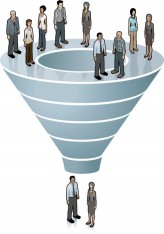 Why it Works
Why it Works
The “2 Up” rule works because it is simple, realistic, and can be measured pretty accurately. Even if your company is still young and growing with only a few levels between an owner and the most basic entry level position, the system works. Think of where your company could be in the next five years and envision the different levels of staff you will need. If you aren’t sure, look at a larger company in your field and see how they have constructed their structural hierarchy and use those levels to start.
How Soon do you Know an Employee Meets the “2 Up” Rule?
Most people hired will want to progress up from where they started, and hopefully you have hired them because you see some growth potential in them. But at times you are just as happy with someone who meets the current requirements of the open position at hand. For both situations how soon do you really know if they meet the 2-Up rule? I wouldn’t rush the determination on a new hire or someone who was just recently promoted. You are looking for a good measurement of the rule, not a rushed one.
 How do you Determine if an Employee Meets the “2-Up” Rule?
How do you Determine if an Employee Meets the “2-Up” Rule?
You are trying to measure each employee on their potential to move up 2 levels, not if they currently meet all the requirements for those next 2 levels. Relying on your own judgment and the judgment of your managers will be a significant factor in coming to a yes or no decision. Having job descriptions for all your current positions (and some rough guidelines for future ones) will help. From the requirements listed on the job descriptions create a checklist to see:
- How many requirements the employee already meets for the next position levels.
- Where and how much more training they will need to meet those requirements.
- What areas do they just need additional time in learning your company’s structured processes, procedures and systems.
By using these simple checklists you will have a system that helps to support you and your managers judgment calls.
Use the “2-Up” Rule to Guide the Company’s Training and Development Program
 The “2-Up” rule is also useful for creating a company’s training and development system. Who do you train and what you need to train them on is often one of the initial obstacles in developing a successful training program. You don’t want to train people too far over their current positions and you also want training programs to be productive for everyone involved. Grouping training subjects into areas that only span a few skill levels will keep your training programs focused and prevent people from getting lost or disinterested if a subject is too far above or below their current experience level. Again, if your company is small or just starting out there may not be a lot of separation in what everyone needs training on, and that’s OK as long as you identify when your training becomes too broad and training programs become unfocussed.
The “2-Up” rule is also useful for creating a company’s training and development system. Who do you train and what you need to train them on is often one of the initial obstacles in developing a successful training program. You don’t want to train people too far over their current positions and you also want training programs to be productive for everyone involved. Grouping training subjects into areas that only span a few skill levels will keep your training programs focused and prevent people from getting lost or disinterested if a subject is too far above or below their current experience level. Again, if your company is small or just starting out there may not be a lot of separation in what everyone needs training on, and that’s OK as long as you identify when your training becomes too broad and training programs become unfocussed.
 Incorporate the “2-Up” as Part of the Growth Goals in Performance Reviews
Incorporate the “2-Up” as Part of the Growth Goals in Performance Reviews
Once again, this is a great way to provide guidance for growth goals to employees during performance reviews. Having formalized growth goals as part of the performance review is way to quantify an employee’s progression and should provide great data for the company and the managers giving the reviews when they structure a developmental plan for each employee. Not only will a good performance review formalize what habits and skills an employee needs to correct or improve on, but it should also create accountability for the company and its managers to support the employee’s growth plan.
Measurement
“Things that get measured get done.” The purpose of this process is to have a system that produces measurable results. The first step is to categorize and group together the different levels of your business’s structural hierarchy. This may look like:
- Entry Level/Crew Members
- Crew Leaders
- Field Managers
- Department Managers
- Division/Branch Managers
- Executive Levels
- C-Suite
- Executive Levels
- Division/Branch Managers
- Department Managers
- Field Managers
- Crew Leaders
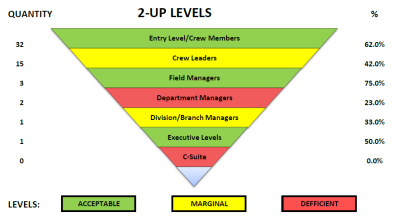 There may be different job levels and descriptions within each level, at the entry level there may be different positions of Crew Member, Skilled Crew Member and Leadman. For Crew Leaders there may be both a ‘Junior’ and ‘Senior’ crew leader position within that level, and so on. When measuring each level you will look at both total numbers and a percentage of employees that meet the “2-Up” rule. If there are 50 people in the crew member level and half meet the “2-Up” rule you have measurements of both 50% and 25(quantity) within that level. Each level is going to have different percentage and quantity requirements due to having fewer staff members at each ascending level. You can now set minimum goals for each level that can be based on any number of business factors including: growth expectancy, attrition rates, efficiency improvements, technology initiatives, equipment upgrades, etc. I have included an illustration of a template we developed for this purpose. Your business now has a system that is quantifiable that will be a critical to every aspects of business planning including: HR/recruiting, acquisitions, sales/marketing, budgeting, asset or equipment purchasing, and most importantly- allocations for training & staff development.
There may be different job levels and descriptions within each level, at the entry level there may be different positions of Crew Member, Skilled Crew Member and Leadman. For Crew Leaders there may be both a ‘Junior’ and ‘Senior’ crew leader position within that level, and so on. When measuring each level you will look at both total numbers and a percentage of employees that meet the “2-Up” rule. If there are 50 people in the crew member level and half meet the “2-Up” rule you have measurements of both 50% and 25(quantity) within that level. Each level is going to have different percentage and quantity requirements due to having fewer staff members at each ascending level. You can now set minimum goals for each level that can be based on any number of business factors including: growth expectancy, attrition rates, efficiency improvements, technology initiatives, equipment upgrades, etc. I have included an illustration of a template we developed for this purpose. Your business now has a system that is quantifiable that will be a critical to every aspects of business planning including: HR/recruiting, acquisitions, sales/marketing, budgeting, asset or equipment purchasing, and most importantly- allocations for training & staff development.
 Sales are the ‘life’ of your business. Without sales, all the other things that make your business great (quality, creativity, passion, efficiency, service, trust) won’t matter much in growing a long-term, successful company. If you can not generate enough sales and revenue your business will struggle for sure, but having the WRONG sales will definitely push your company out of existence. Here are the steps to take to develop not just a ‘plan’, but a strategic sales plan for growing both the top and bottom lines of your business:
Sales are the ‘life’ of your business. Without sales, all the other things that make your business great (quality, creativity, passion, efficiency, service, trust) won’t matter much in growing a long-term, successful company. If you can not generate enough sales and revenue your business will struggle for sure, but having the WRONG sales will definitely push your company out of existence. Here are the steps to take to develop not just a ‘plan’, but a strategic sales plan for growing both the top and bottom lines of your business: Sales and profits need to be attached-at-the-hip
Sales and profits need to be attached-at-the-hip This is by far the most critical early step in developing a STRATEGIC sales plan. There is no reason to start planning for new sales if you are not sure where your most consistently profitable sales or contracts are now. If you don’t have systems in place that will give you this data, you are going to need to put them in place – Knowing your past will guide your future. If you have to pull this data together from multiple sources to get this information then take your time to do so. We here at
This is by far the most critical early step in developing a STRATEGIC sales plan. There is no reason to start planning for new sales if you are not sure where your most consistently profitable sales or contracts are now. If you don’t have systems in place that will give you this data, you are going to need to put them in place – Knowing your past will guide your future. If you have to pull this data together from multiple sources to get this information then take your time to do so. We here at  Improve your existing sales or contracts first
Improve your existing sales or contracts first Once again, your easiest sales are going to be to your existing customers. If you have contract sales, those sales are usually based on providing basic services. As easy as it seems regularly inspecting properties, meeting customers, and talking to your staff performing the contract work is the best way to come up with pro-active enhancement sales. Setting a very specific schedule to these activities is the only way they will get completed. If you do not have the staff with the training or abilities to perform these functions it may be one of the first sales hiring you make.
Once again, your easiest sales are going to be to your existing customers. If you have contract sales, those sales are usually based on providing basic services. As easy as it seems regularly inspecting properties, meeting customers, and talking to your staff performing the contract work is the best way to come up with pro-active enhancement sales. Setting a very specific schedule to these activities is the only way they will get completed. If you do not have the staff with the training or abilities to perform these functions it may be one of the first sales hiring you make. Clone your best customers and contracts
Clone your best customers and contracts Be specific on the prospects, accounts, properties, and customers that meet your new sales template(s). There may be more than one template that prospects will match, just changing contract terms may move a prospect into one of your desirable classifications. Developing a list provides the initial focus and guidance on where to direct your company’s resources and time. Invest in a good CRM and sales management system that enhances your sales efforts. The list should stretch and grow over time but should also have a tight control system; new prospects added to the system should be categorized so that the best prospects receive the highest amount of resources.
Be specific on the prospects, accounts, properties, and customers that meet your new sales template(s). There may be more than one template that prospects will match, just changing contract terms may move a prospect into one of your desirable classifications. Developing a list provides the initial focus and guidance on where to direct your company’s resources and time. Invest in a good CRM and sales management system that enhances your sales efforts. The list should stretch and grow over time but should also have a tight control system; new prospects added to the system should be categorized so that the best prospects receive the highest amount of resources. Every sales process should revolve around the ability to deliver solutions to your prospects needs based on your overall value proposition. This value proposition should answer the questions as to why someone would want to do business with you and how you are best at solving your prospects’ problems based on your company’s services or products. The sales process used by your sales staff should be developed to provide sales solutions that emphasize your value proposition as the best way to meet your prospects’ needs. Determining the best sales methods, systems, and responsibilities will be a crucial part of developing an efficient and successful sales process. Develop a sales training process that revolves around these methods and emphasizes the desired results of obtaining qualified sales and contracts.
Every sales process should revolve around the ability to deliver solutions to your prospects needs based on your overall value proposition. This value proposition should answer the questions as to why someone would want to do business with you and how you are best at solving your prospects’ problems based on your company’s services or products. The sales process used by your sales staff should be developed to provide sales solutions that emphasize your value proposition as the best way to meet your prospects’ needs. Determining the best sales methods, systems, and responsibilities will be a crucial part of developing an efficient and successful sales process. Develop a sales training process that revolves around these methods and emphasizes the desired results of obtaining qualified sales and contracts. Create various forms of content in support of your Value Proposition that can be viewed, sent or discussed with prospects. Remember, in the new sales world we live in, prospects want to be educated during their research and discovery process when they are looking for new business partners and service providers. Developing ongoing, fresh and high quality educational content that supports this value proposition is key to meeting those needs. This supporting content material can be utilized in newsletters, blogs, whitepapers, websites, videos, webinars or other content inbound or outbound marketing pieces.
Create various forms of content in support of your Value Proposition that can be viewed, sent or discussed with prospects. Remember, in the new sales world we live in, prospects want to be educated during their research and discovery process when they are looking for new business partners and service providers. Developing ongoing, fresh and high quality educational content that supports this value proposition is key to meeting those needs. This supporting content material can be utilized in newsletters, blogs, whitepapers, websites, videos, webinars or other content inbound or outbound marketing pieces. Provide guidance and leadership to the sales team
Provide guidance and leadership to the sales team Please register with us for our upcoming webinar: Learn to use Social Selling for your B2B services business utilizing Nimble CRM. on Jun 17, 2014 1:00 PM EDT at:
Please register with us for our upcoming webinar: Learn to use Social Selling for your B2B services business utilizing Nimble CRM. on Jun 17, 2014 1:00 PM EDT at: So you say you provide great service in your consumer based service, installation or construction business. How do you really know how good you are? Are you comparing it to the way you have done things the last 5, 10 or 25 years? You get some complaints but nothing you would say is out of the ordinary and you still get referrals calling in. But are your customers really ‘wowed’ with you or are they just satisfied enough to pay your bill. If you haven’t been using social media sites for you business yet or are just using them to put up some occasional posts, you may be losing a great deal of business without even knowing it. Here are 5 steps to using social media sites to provide outstanding customer service.
So you say you provide great service in your consumer based service, installation or construction business. How do you really know how good you are? Are you comparing it to the way you have done things the last 5, 10 or 25 years? You get some complaints but nothing you would say is out of the ordinary and you still get referrals calling in. But are your customers really ‘wowed’ with you or are they just satisfied enough to pay your bill. If you haven’t been using social media sites for you business yet or are just using them to put up some occasional posts, you may be losing a great deal of business without even knowing it. Here are 5 steps to using social media sites to provide outstanding customer service. Sounds simple, but your business needs to keep score of how well you are doing in providing great service and producing happy customers. The best part of social media is that you have a great deal of tools available to do this. In the old days, we would send out some customer survey cards along with an invoice, maybe we would get them back, maybe not. Maybe you read them but did you ever keep score of them weekly? Monthly? Yearly? Maybe we would get an occasional recommendation letter or a note on a payment check as well, but still nothing was scored. The great advantage of using social media sites to ‘score’ your customer service levels is they already come with a great deal of analytical tools to tell you how you are doing. You will want to track your ‘likes’, ‘follows’, and ratings. Use these score cards to inspire your team and even create customer service incentives.
Sounds simple, but your business needs to keep score of how well you are doing in providing great service and producing happy customers. The best part of social media is that you have a great deal of tools available to do this. In the old days, we would send out some customer survey cards along with an invoice, maybe we would get them back, maybe not. Maybe you read them but did you ever keep score of them weekly? Monthly? Yearly? Maybe we would get an occasional recommendation letter or a note on a payment check as well, but still nothing was scored. The great advantage of using social media sites to ‘score’ your customer service levels is they already come with a great deal of analytical tools to tell you how you are doing. You will want to track your ‘likes’, ‘follows’, and ratings. Use these score cards to inspire your team and even create customer service incentives. Create specific social media sites for your business separated from your own personal sites. It may seem like a small detail when your start out, but creating a specific company site for you business keeps your business at the forefront of all your customer engagements. If you aren’t on them already the top social media sites for a service based business include Facebook, Twitter, and Google +. Additional sites that may be a benefit to certain companies might also include Instagram, YouTube, Pinterest and Houzz. But when you are starting out; take on the amount of sites you can effectively manage WELL. Facebook,Twitter, and to some extent Google+ work best when you are trying to engage residential consumers.
Create specific social media sites for your business separated from your own personal sites. It may seem like a small detail when your start out, but creating a specific company site for you business keeps your business at the forefront of all your customer engagements. If you aren’t on them already the top social media sites for a service based business include Facebook, Twitter, and Google +. Additional sites that may be a benefit to certain companies might also include Instagram, YouTube, Pinterest and Houzz. But when you are starting out; take on the amount of sites you can effectively manage WELL. Facebook,Twitter, and to some extent Google+ work best when you are trying to engage residential consumers.
 Need help to get prospects and customers on your social media sites? Provide quality content that gives customers and prospects reasons to follow you. If your customers believe you have educated insights on the work that you perform. they will want to follow you and engage with you on your social sites. More and more consumers are spending time on one or two social media sites for all their social engagements. Make sure to place your business on those social platforms so you can make it easy for consumers to conduct their purchasing research on those social sites. Providing educational and informative content about your particular service industry will lead to influencing their final purchasing decisions in your favor as well. If you can’t produce high quality content and updates on your own, many services are available to provide them for you, it is well worth having good content that consumers want to follow.
Need help to get prospects and customers on your social media sites? Provide quality content that gives customers and prospects reasons to follow you. If your customers believe you have educated insights on the work that you perform. they will want to follow you and engage with you on your social sites. More and more consumers are spending time on one or two social media sites for all their social engagements. Make sure to place your business on those social platforms so you can make it easy for consumers to conduct their purchasing research on those social sites. Providing educational and informative content about your particular service industry will lead to influencing their final purchasing decisions in your favor as well. If you can’t produce high quality content and updates on your own, many services are available to provide them for you, it is well worth having good content that consumers want to follow.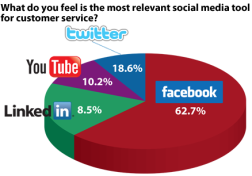 For consumer based service companies, quality work can keep you in business for a long time, but poor customer service will rapidly erode your company’s reputation. Responding to customer requests about service and work quality issues are imperative to maintain and improve your company’s reputation. The key to truly providing exceptional service is to be consistently proactive in determining if your customers enjoyed working with you and valued your products and services. This is where social media sites can provide your business a great resource to engage customers, both during and after any service or project work is performed with them. Establish an ‘Engagement’ plan within your company’s service process that is on a very structured schedule, and then contact your customers over those social media sites.
For consumer based service companies, quality work can keep you in business for a long time, but poor customer service will rapidly erode your company’s reputation. Responding to customer requests about service and work quality issues are imperative to maintain and improve your company’s reputation. The key to truly providing exceptional service is to be consistently proactive in determining if your customers enjoyed working with you and valued your products and services. This is where social media sites can provide your business a great resource to engage customers, both during and after any service or project work is performed with them. Establish an ‘Engagement’ plan within your company’s service process that is on a very structured schedule, and then contact your customers over those social media sites.  Not only do you make it easy for the customer to respond to you across their preferred social site, they will feel you are still standing behind your work long after their installation project or service work was completed and their check was cashed. The additional benefit you will realize is that all the friends and associates on that customer’s social network will see your responsiveness and the amount of attention you give to customer service. This ‘visual’ proof of being a pro-active service company will set you above your competition and generate new business from your social media networks.
Not only do you make it easy for the customer to respond to you across their preferred social site, they will feel you are still standing behind your work long after their installation project or service work was completed and their check was cashed. The additional benefit you will realize is that all the friends and associates on that customer’s social network will see your responsiveness and the amount of attention you give to customer service. This ‘visual’ proof of being a pro-active service company will set you above your competition and generate new business from your social media networks.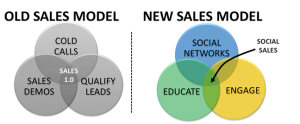

 As I said, GPS as a standalone product or more often now as an app on a Smartphone or tablet, has been an important tool most snow fleets have used for years. The new twist on this old tool is converting the systems to display mapping and directional information onto the lower portion of a vehicle’s windshield. For everyone who has performed snow operations at night, in the dark, during low visibility from a heavy snow, you are always looking for that additional help to operate safely and efficiently. The HUD display systems are that additional help to enhance an older tool.
As I said, GPS as a standalone product or more often now as an app on a Smartphone or tablet, has been an important tool most snow fleets have used for years. The new twist on this old tool is converting the systems to display mapping and directional information onto the lower portion of a vehicle’s windshield. For everyone who has performed snow operations at night, in the dark, during low visibility from a heavy snow, you are always looking for that additional help to operate safely and efficiently. The HUD display systems are that additional help to enhance an older tool. What I feel is the best advantage of this Heads Up Display mode is how all the information is displayed onto the windshield so a driver can quickly see through the display to keep their visual focus outside the vehicle. Even a safe driver that has a regular GPS unit placed above their dashboard will need to take his focus from outside the vehicle to inside to read any visual information from the unit. By being able to keep a driver’s visual focus consistently looking through the windshield, the driver can use the GPS information they need but can also keep their ‘Heads Up’ and greatly improving vehicle safety. This is where a HUD system is a major improvement over typical GPS units during snow operations, when road conditions are at their worst and sight visibilities are down to only a few hundred feet, keeping focused on the road ahead is crucial to being safe.
What I feel is the best advantage of this Heads Up Display mode is how all the information is displayed onto the windshield so a driver can quickly see through the display to keep their visual focus outside the vehicle. Even a safe driver that has a regular GPS unit placed above their dashboard will need to take his focus from outside the vehicle to inside to read any visual information from the unit. By being able to keep a driver’s visual focus consistently looking through the windshield, the driver can use the GPS information they need but can also keep their ‘Heads Up’ and greatly improving vehicle safety. This is where a HUD system is a major improvement over typical GPS units during snow operations, when road conditions are at their worst and sight visibilities are down to only a few hundred feet, keeping focused on the road ahead is crucial to being safe. A few apps also have a secondary HUD view that provides the lane outline of the road you are traveling on. Instead of arrows and numeric directions this ‘outline’ mode indicates upcoming turns, bends, and straight always by displaying the outline of your upcoming road. During normal driving conditions this would be beneficial for driving roads with a lot of turns or winding roads. But during snow operations when visibility becomes greatly reduced and snow cover obscures distinguishing where streets and highways start or stop, this outline mode will significantly help to stay on the road. For an example of how well this works, follow this
A few apps also have a secondary HUD view that provides the lane outline of the road you are traveling on. Instead of arrows and numeric directions this ‘outline’ mode indicates upcoming turns, bends, and straight always by displaying the outline of your upcoming road. During normal driving conditions this would be beneficial for driving roads with a lot of turns or winding roads. But during snow operations when visibility becomes greatly reduced and snow cover obscures distinguishing where streets and highways start or stop, this outline mode will significantly help to stay on the road. For an example of how well this works, follow this  A few of the GPS apps that also have the HUD mode available include
A few of the GPS apps that also have the HUD mode available include 


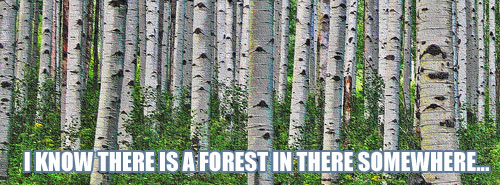
 1) Get as detailed as you need to measure what you want.
1) Get as detailed as you need to measure what you want.

 GPS systems are a great tool for tracking vehicles and larger sized equipment if utilized properly. Managing how this larger equipment is being used and having some system in place to locate these assets in a case of theft makes them a good value compared to their costs. But what has been lacking is a method to locate and track the small to midsized equipment and tools that are just as critical to manage to keep field operations running efficiently. There may be a low cost alternative now available to fill this gap in managing this segment of your tool and equipment inventory called ‘Tile’.
GPS systems are a great tool for tracking vehicles and larger sized equipment if utilized properly. Managing how this larger equipment is being used and having some system in place to locate these assets in a case of theft makes them a good value compared to their costs. But what has been lacking is a method to locate and track the small to midsized equipment and tools that are just as critical to manage to keep field operations running efficiently. There may be a low cost alternative now available to fill this gap in managing this segment of your tool and equipment inventory called ‘Tile’. I first saw this item in an article about crowd funding in the summer of 2013. The ‘Tile’ product and corresponding phone app is being promoted as a way to keep tabs of keys, laptops, bikes, luggage, back packs, etc. But what I saw was a great way to keep tabs on snow throwers, ATVs, tractors and other small to midsized snow equipment in the dead of a night before and after a snow storm. These pieces of equipment are probably not all going to be set up with GPS tracking units, but are the heart and soul of many snow operations, especially the critical 0 tolerance accounts. When equipment is stored on project sites from storm to storm without coming back to a central yard or branch of your operations, inventory control procedures are critically important. After the snow removal season these ‘Tiles’ then could be used for mowers, string trimmers, tool cases, and other midsized equipment that wouldn’t normally be GPS’d. Collectively these tools and pieces of equipment are just as sizeable portion of a company’s asset inventory as what vehicles and large equipment are, and equally critical to manage for efficient production.
I first saw this item in an article about crowd funding in the summer of 2013. The ‘Tile’ product and corresponding phone app is being promoted as a way to keep tabs of keys, laptops, bikes, luggage, back packs, etc. But what I saw was a great way to keep tabs on snow throwers, ATVs, tractors and other small to midsized snow equipment in the dead of a night before and after a snow storm. These pieces of equipment are probably not all going to be set up with GPS tracking units, but are the heart and soul of many snow operations, especially the critical 0 tolerance accounts. When equipment is stored on project sites from storm to storm without coming back to a central yard or branch of your operations, inventory control procedures are critically important. After the snow removal season these ‘Tiles’ then could be used for mowers, string trimmers, tool cases, and other midsized equipment that wouldn’t normally be GPS’d. Collectively these tools and pieces of equipment are just as sizeable portion of a company’s asset inventory as what vehicles and large equipment are, and equally critical to manage for efficient production. First off, how does ‘Tile’ work and what are its limitations. ‘Tile’ is not a GPS or cellular based tracking device, it runs on Bluetooth technology that integrates with Bluetooth enabled cell phones running the ‘Tile’ app. The app works in two ways to find each ‘Tile’. The first active mode is when you use the app as a direct locating device that tells you when you are getting closer to the ‘Tile’ you are looking for. As you get closer to the ‘Tile’ you can ping that specific ‘Tile’ to emit a sound that helps to locate it. If you were looking for keys attached to a ‘Tile’ at home, you can find what room they are in and then use the sound to find them if they are inside a couch or in a desk drawer. I would use the ‘Tile’ in a similar way to find a particular snow blower on a job site that needs to be brought in for repairs, extremely helpful in the middle of the night on any off site location where you may have 20 snow blowers stored inside a storage container or job trailer. The second way the ‘Tile’ locating system works is by mapping the last known place where the ‘Tile’ was located by any phone running that has the ‘Tile’ app. The app then uses the phones location mapping services to generate this last known location of the ‘Tile’. All the tiles, once activated, are in constant contact with any phone that has the ‘Tile’ app on it. The more phones in your company that have the free app installed on them, the better the tracking service will be. Again, this is not a direct GPS system, the range between a ‘Tile’ and a Bluetooth enabled cell phone is a few hundred feet which is one of its limitations. The other limitation is the amount of phones running the ‘Tile’ app, if only a few people have the app the range to track locations is going to be limited initially. Over time the more people that have the app will improve its location mapping capabilities.
First off, how does ‘Tile’ work and what are its limitations. ‘Tile’ is not a GPS or cellular based tracking device, it runs on Bluetooth technology that integrates with Bluetooth enabled cell phones running the ‘Tile’ app. The app works in two ways to find each ‘Tile’. The first active mode is when you use the app as a direct locating device that tells you when you are getting closer to the ‘Tile’ you are looking for. As you get closer to the ‘Tile’ you can ping that specific ‘Tile’ to emit a sound that helps to locate it. If you were looking for keys attached to a ‘Tile’ at home, you can find what room they are in and then use the sound to find them if they are inside a couch or in a desk drawer. I would use the ‘Tile’ in a similar way to find a particular snow blower on a job site that needs to be brought in for repairs, extremely helpful in the middle of the night on any off site location where you may have 20 snow blowers stored inside a storage container or job trailer. The second way the ‘Tile’ locating system works is by mapping the last known place where the ‘Tile’ was located by any phone running that has the ‘Tile’ app. The app then uses the phones location mapping services to generate this last known location of the ‘Tile’. All the tiles, once activated, are in constant contact with any phone that has the ‘Tile’ app on it. The more phones in your company that have the free app installed on them, the better the tracking service will be. Again, this is not a direct GPS system, the range between a ‘Tile’ and a Bluetooth enabled cell phone is a few hundred feet which is one of its limitations. The other limitation is the amount of phones running the ‘Tile’ app, if only a few people have the app the range to track locations is going to be limited initially. Over time the more people that have the app will improve its location mapping capabilities.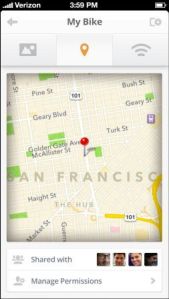 Where do I see the best use of the ‘Tile’ system? Lost or misplaced keys have always been a huge time killer. I have always had a very detailed key tracking process and have a specific number of keys I want made for each vehicle, tractor, trailer lock, and door. I would put a tile on each primary key for each vehicle and larger pieces of equipment, just the time saved to audit the process to verify all keys are where they should be between snow storms is invaluable. Finding out someone by accident has a set of keys that accidently went home with them or fell out of their pocket is huge in closing down one set of snow storm operations and preparing for the next. Snow equipment is the next most important items I would attach a ‘Tile’ to. Again, we had very specific procedures for where all equipment needed to be stored when not in use and we ID’d a lot of this equipment with a color coding and numbering system (use reflective material), but since a lot of work was done at night there were always issues getting everything to where it needed to be. Even as we would audit this equipment in pre and post storm periods, it would be time consuming to just perform the audits, even more so if we had to do it in the dark at some of our staging sites on properties we direct reported to. It would also be an easy way to audit what pieces were not just back at your operational head quarters needing repair, but knowing specifically those pieces were in the correct area of a shop area so someone knew they needed service and weren’t just in the back of a parked truck somewhere at HQ (sound familiar). Next I would use the ‘Tiles’ on the more expensive mid-sized maintenance and landscape equipment pieces that can’t be GPS’d easily. Items like mowers, tool cases, small tractors, tillers, and sod cutters (etc, etc) would be worth having some methods to quickly keep tabs on, especially if these pieces are often shared between different crews. Items can be grouped to specific crews or as similar tool groups, field managers and crew supervisors could use the app to make audits of their assigned equipment quickly and frequently. In the case of missing equipment the ‘Tile’ system creates a tracking log of where items have been so it will be easy to go to the last know location of the equipment to start locating it. For office equipment adding the ‘Tile’ to laptops or tablets that are assigned to managers or salespeople would be another low cost way to track expensive technology based items.
Where do I see the best use of the ‘Tile’ system? Lost or misplaced keys have always been a huge time killer. I have always had a very detailed key tracking process and have a specific number of keys I want made for each vehicle, tractor, trailer lock, and door. I would put a tile on each primary key for each vehicle and larger pieces of equipment, just the time saved to audit the process to verify all keys are where they should be between snow storms is invaluable. Finding out someone by accident has a set of keys that accidently went home with them or fell out of their pocket is huge in closing down one set of snow storm operations and preparing for the next. Snow equipment is the next most important items I would attach a ‘Tile’ to. Again, we had very specific procedures for where all equipment needed to be stored when not in use and we ID’d a lot of this equipment with a color coding and numbering system (use reflective material), but since a lot of work was done at night there were always issues getting everything to where it needed to be. Even as we would audit this equipment in pre and post storm periods, it would be time consuming to just perform the audits, even more so if we had to do it in the dark at some of our staging sites on properties we direct reported to. It would also be an easy way to audit what pieces were not just back at your operational head quarters needing repair, but knowing specifically those pieces were in the correct area of a shop area so someone knew they needed service and weren’t just in the back of a parked truck somewhere at HQ (sound familiar). Next I would use the ‘Tiles’ on the more expensive mid-sized maintenance and landscape equipment pieces that can’t be GPS’d easily. Items like mowers, tool cases, small tractors, tillers, and sod cutters (etc, etc) would be worth having some methods to quickly keep tabs on, especially if these pieces are often shared between different crews. Items can be grouped to specific crews or as similar tool groups, field managers and crew supervisors could use the app to make audits of their assigned equipment quickly and frequently. In the case of missing equipment the ‘Tile’ system creates a tracking log of where items have been so it will be easy to go to the last know location of the equipment to start locating it. For office equipment adding the ‘Tile’ to laptops or tablets that are assigned to managers or salespeople would be another low cost way to track expensive technology based items. Low monthly costs
Low monthly costs Hats are probably one of the most important articles of cold weather clothing to keeping crews safe during snow operations. Even a cheap knit hat is far better than nothing. We always had some extra hats we would have available for crew members, even if they showed up without them and said they would be OK we knew they only were good for maybe an hour or two at best without one.
Hats are probably one of the most important articles of cold weather clothing to keeping crews safe during snow operations. Even a cheap knit hat is far better than nothing. We always had some extra hats we would have available for crew members, even if they showed up without them and said they would be OK we knew they only were good for maybe an hour or two at best without one.  Since a significant amount of snow removal work is at night I preferred the high-vis yellow color. These are also built in with a reflective strip on the top to increase visibility. They also give customers more ease of mind seeing the bright colors vs. someone on their property in a dark ski mask. I also like the two piece hat and face mask combo for extremely cold conditions. If buying in bulk the reflective hats can be bought for around $5 – $7, the two piece combo is around $10 – $12. Simple knit hats in an orange color can be bulk bought for under $2.
Since a significant amount of snow removal work is at night I preferred the high-vis yellow color. These are also built in with a reflective strip on the top to increase visibility. They also give customers more ease of mind seeing the bright colors vs. someone on their property in a dark ski mask. I also like the two piece hat and face mask combo for extremely cold conditions. If buying in bulk the reflective hats can be bought for around $5 – $7, the two piece combo is around $10 – $12. Simple knit hats in an orange color can be bulk bought for under $2. Hand and toe warmers are probably the easiest and cheapest way to keep your shoveling and snow thrower crews’ morale high. We would buy these in bulk and give to our hand crews before each storm. Even with good boots and gloves it’s your extremities that will start losing body warmth first. Adding an external source of heat is sometimes the only way to keep a person’s feet and hands warm after the first few hours of work, even getting back into a vehicle for a warm up will take a while to get feet warmed back up after they start getting cold. The toe warmers also work well for truck and equipment operators even if they have heated cabs. Sitting for long periods of time without getting out and walking around reduces the blood flow to your feet, reducing their ability to retain their warmth. These warmers will far and away pay for themselves in productivity plus retaining your hand work crews from storm to storm.
Hand and toe warmers are probably the easiest and cheapest way to keep your shoveling and snow thrower crews’ morale high. We would buy these in bulk and give to our hand crews before each storm. Even with good boots and gloves it’s your extremities that will start losing body warmth first. Adding an external source of heat is sometimes the only way to keep a person’s feet and hands warm after the first few hours of work, even getting back into a vehicle for a warm up will take a while to get feet warmed back up after they start getting cold. The toe warmers also work well for truck and equipment operators even if they have heated cabs. Sitting for long periods of time without getting out and walking around reduces the blood flow to your feet, reducing their ability to retain their warmth. These warmers will far and away pay for themselves in productivity plus retaining your hand work crews from storm to storm. I always outfitted all our crews with flashlights. Whether making field repairs, finding dropped keys or locating other crew members on a dark site, flashlights are a key tool to running any operations at night. A flashlight I really liked for our crews is an Energizer carabiner LED area light. It can be used as either a 360-degree area or directional light and has a hi-low switch to extend its use to well over 7 hours if left on. What I really love about this flashlight is its carabiner clip and flat shape. It can clip on a belt or jacket loop, hang on a snow thrower, or clip onto a piece of equipment during a repair. During the initial start up of a snow operation, turning the area light on and clipping to a belt loop or snow jacket can greatly improve tracking everyone as they move through a production yard in the middle of the night.
I always outfitted all our crews with flashlights. Whether making field repairs, finding dropped keys or locating other crew members on a dark site, flashlights are a key tool to running any operations at night. A flashlight I really liked for our crews is an Energizer carabiner LED area light. It can be used as either a 360-degree area or directional light and has a hi-low switch to extend its use to well over 7 hours if left on. What I really love about this flashlight is its carabiner clip and flat shape. It can clip on a belt or jacket loop, hang on a snow thrower, or clip onto a piece of equipment during a repair. During the initial start up of a snow operation, turning the area light on and clipping to a belt loop or snow jacket can greatly improve tracking everyone as they move through a production yard in the middle of the night. I found these LED safety vests a few years ago and we tried them out on some high traffic sites. These are advertised as being visible from a half mile away, and I would say that might be conservative. One of the benefits we didn’t anticipate was how well they worked to illuminate the area where our hand work crews were working. The vests have 16 total LED lights, 8 on front and 8 on the back that operate on just 2 AA batteries. They did very well on battery life, lasting through multiple storm operations before needing to change the batteries. The vest has 3 ‘on’ modes: steady on, slow blinking and fast blinking. We found the steady ‘on’ mode worked best, the fast blinking mode would give our crews a headache after about two hours. There are similar versions of LED vests promoted to wear for jogging or biking that we tried but found them to run too small to wear over any winter work gear. The vests listed for construction work were sized correctly to wear over winter coats and were also ANSI certified. Buying in bulk we could purchase these vests for around $17, we issued them to all our hand work crews and recollected them at the end of the snow season, pulled the batteries and stored them for the following year.
I found these LED safety vests a few years ago and we tried them out on some high traffic sites. These are advertised as being visible from a half mile away, and I would say that might be conservative. One of the benefits we didn’t anticipate was how well they worked to illuminate the area where our hand work crews were working. The vests have 16 total LED lights, 8 on front and 8 on the back that operate on just 2 AA batteries. They did very well on battery life, lasting through multiple storm operations before needing to change the batteries. The vest has 3 ‘on’ modes: steady on, slow blinking and fast blinking. We found the steady ‘on’ mode worked best, the fast blinking mode would give our crews a headache after about two hours. There are similar versions of LED vests promoted to wear for jogging or biking that we tried but found them to run too small to wear over any winter work gear. The vests listed for construction work were sized correctly to wear over winter coats and were also ANSI certified. Buying in bulk we could purchase these vests for around $17, we issued them to all our hand work crews and recollected them at the end of the snow season, pulled the batteries and stored them for the following year.